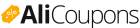AliCoupons is a project that aims to help AliExpress shoppers saving money by finding coupons for their purchases. We are not related in any way to Alibaba Inc, AliExpress Inc or any of the Alibaba subsidiaries.
We provide our service through the Google Chrome Extension named AliCoupons, hereinafter the extension.
What information does the service receive?
We get new installs through advertising on different platforms such as Facebook Advertising or Google Adwords, and we use their tracking pixels and their targeting features to find users who can be interested on our services. You can find more information about their policies here and here.
Google Analytics tracking is enabled on the extension listing in the Chrome Webstore. It allows us to track visits to the listing and installations, but it doesn’t store any personal information.
Of course, we don’t store, in any way, any personal information that could allow us to identify you: no name, no email, no address, no IP… And obviously we don’t track your browsing on other websites. The extension operates only in AliExpress.com site.
The only information related to you we do save are the UTM parameters that give us information about we got your install. Again, those values are absolutely anonymized: they only contain generic information such as “Facebook fanpage, organic, post 123” or “Google Adwords, campaign 1, ad 123”.
We don’t even use them for nothing yet, but we decided to keep them in user’s extension storage in case some day in the future we want to collect some stats about users retention.
How can I have my information deleted?
You can easily remove the extension from the chrome://extensions page and after some time of inactivity your data will be automatically deleted from Google Analytics. If you just want to unlink you from your utms, you can do it from chrome://extensions page, find AliCoupons one and click on See Background Activity. There you will need to open the Chrome Inspector, find local storage and delete any stored UTM.
Cookie policy
As said, we anonymously track your interactions with the extension through the Javascript based and cookie based system that Google Analytics provides.
Also, in the moment of installing, we create a cookie with the UTMs previously mentioned. It is only created once before being stored in the extension itself. Cookie should be deleted automatically after some days, but you can manually delete them by cleaning your browsers cookies.
Deleting the UTMs values is a bit harder: you should go to chrome://extensions and click on “Background page”. DevTools will open and in Local Storage tab you can delete the fields.
If you have any suggestion or questions about this, feel free to contact us to alicoupons.team [at] gmail.com
Acceptance of the terms of service
If you don’t agree with any of the previously stated conditions, we politely ask you to remove the extension from your browser.